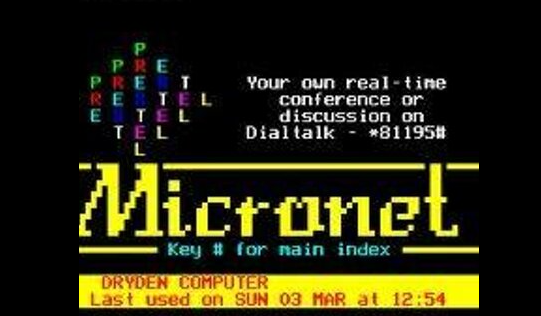-
Displaying hardware and CPU information on solaris
To find out what hardware is installed on your Solaris system, including RAM, CPUs, PCI cards, and external devices use prtconf -v ( the command is usually found in /usr/sbin). Also prtdiag which is actually a diagnostic tool but also contains hardware information. For processor information use psrinfo -v
-
Script to work out yesterdays date on unix
# Set the current month day and year. typeset -Z2 month=`date +%m` typeset -Z2 day=`date +%d` year=`date +%Y` # Add 0 to month. This is a # trick to make month an unpadded integer. month=`expr $month + 0` # Subtract one from the current day. day=`expr $day – 1` # If the day is 0…
-
Retaining device names across servers – HPUX
Device files are automatically created by insf as the kernel boots up and the names are assigned in the order in which the hardware is discovered. The first discovered I/O card will be called instance 0 (the c0 part of the name) followed by the device address on the card’s bus (SCSI address for example)…
-
HP-UX Logical Volume Manager – Quick Guide
HP-UX Logical Volume Manager – Quick Guide Procedures Filesystem Procedures: Create a new filesystem: (A new filesystem will require a new logical volume) Create the Logical Volume (Procedure Below) Create the File System Using newfs: newfs -F <filesystem_type> <path_to_lvol_devicefile> newfs -F vxfs /dev/vg02/lvol1 Using mkfs: mkfs -F <FILESYSTEM TYPE> -o bsize=<OPTIONS>,<OPTIONS> <PATH TO LV>…