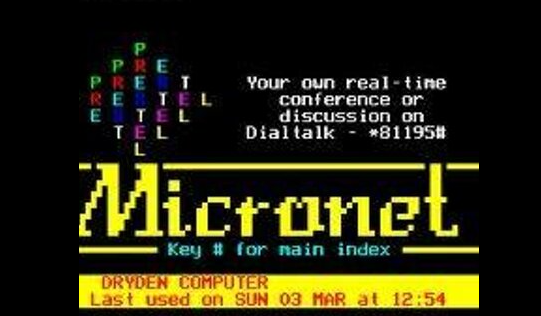# Set the current month day and year.
typeset -Z2 month=`date +%m`
typeset -Z2 day=`date +%d`
year=`date +%Y`
# Add 0 to month. This is a
# trick to make month an unpadded integer.
month=`expr $month + 0`
# Subtract one from the current day.
day=`expr $day – 1`
# If the day is 0 then determine the last # day of the previous month.
if [ $day -eq 0 ]; then
# Find the preivous month.
month=`expr $month – 1`
# If the month is 0 then it is Dec 31 of
# the previous year.
if [ $month -eq 0 ]; then
month=12
day=31
year=`expr $year – 1`
# If the month is not zero we need to find
# the last day of the month.
else
case $month in
1|3|5|7|8|10|12) day=31;;
4|6|9|11) day=30;;
2)
if [ `expr $year % 4` -eq 0 ]; then
if [ `expr $year % 400` -eq 0 ]; then
day=29
elif [ `expr $year % 100` -eq 0 ]; then
day=28
else
day=29
fi
else
day=28
fi
;;
esac
fi
fi
# Print the month day and year.
echo “$year$month$day”