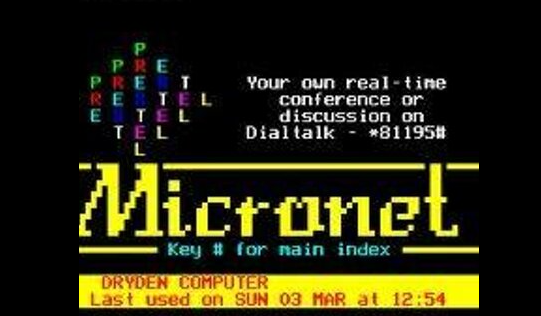Device files are automatically created by insf as the kernel boots up and the names are assigned in the order in which the hardware is discovered. The first discovered I/O card will be called instance 0 (the c0 part of the name) followed by the device address on the card’s bus (SCSI address for example) and the d part is the LUN. Because they did not discover the same hardware in exactly the same order, hence the naming differences.
So you have three choices:
1. just rename all the device files to whatever you want. You could call them something like /dev/dsk/lun26 if you want. This assumes you have not created and volume groups on the LUNs.
2. You can manipulate the ioconfig file using ioinit. Normally, this is quite dangerous because a mistake can mess up a lot of hardware definitions.
3. Or (my favorite) just use rmsf to remove all the old device filenames (again assuming no volume groups have been created) and then use insf with the -I and -H options to create the device files individually so the nPars match. DO NOT use insf -e since this will just recreate the all device files in the same way as a reboot.