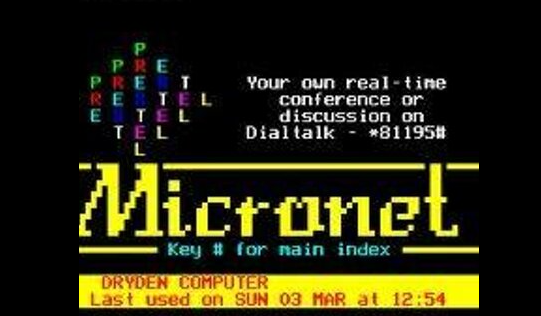-
Check Oracle datapump job status
Checking Status of datapump jobs You can attach to a running job at any time to check the status. To attach to an export job, issue an expdp command, using the ATTACH parameter to specify the job name ie: expdp gennick/bramell attach=TEST shows an attach to the TEST job. When you attach to a job,…
-
Query Oracle Schema Size
To query Oracle to find the schema size run the following sql: select owner,sum(bytes) from dba_segments group by owner; If you do not have dba privs then use the table user_segments instead of dba_segments.
-
How to run Oracle datapump export
Performing a datapump export See what directories are already setup: SELECT * FROM dba_directories If you need to create a new location: CREATE DIRECTORY dmpdir AS ‘/opt/oracle’; GRANT read, write ON DIRECTORY dmpdir TO scott; Export the data expdp schemas=xxxxx direcotry=dmpdir filename=filename .
-
Removing Oracle Nodeapps from a node in a cluster
Some quick notes on removing Oracle Nodeapps in a cluster. Take a note of current config of node using: srvctl config nodeapps -n nodename -a To remove nodeapps: srvctl remove nodeapps -n o2hp113 To re-create: srvctl add nodeapps -n nodename -o $ORACLE_HOME -A xxx.xxx.xxx.xxx/255.255.255.0/laninterface .
-
Oracle OCR ocrcheck, ocrdump, ocr backup, ocr restore
Oracle OCR 101: ocrcheck – Status of Oracle Cluster Registry ocrdump – The ocrdump command can be used to dump the OCR, by default it will output to a text file in the current directory. ocrconfig -showbackup – will show the current status of the automatic OCR backups and location. ocrconfig -restore FILENAME – will…