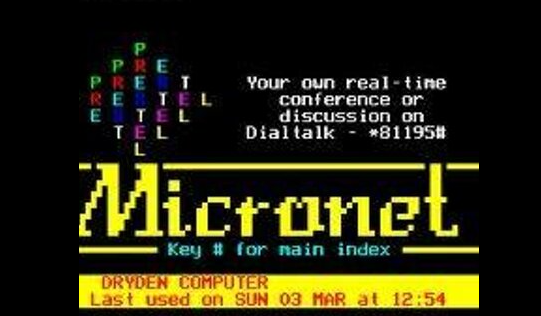Checking Status of datapump jobs
You can attach to a running job at any time to check the status. To attach to an export job, issue an expdp command, using the ATTACH parameter to specify the job name ie:
expdp gennick/bramell attach=TEST
shows an attach to the TEST job. When you attach to a job, expdp displays information about the job and the current status of the job and presents you with an EXPORT> prompt.
At any time while you’re attached to a job, you can issue the STATUS command to see the current status. You can also issue the CONTINUE_CLIENT command, which you can abbreviate to just CONTINUE as shown, to return to the state in which log output is displayed as the job progresses.
You can quickly check the state of all Data Pump jobs by querying the DBA_DATAPUMP_JOBS view. You won’t get the detail that the STATUS command gives, but you can quickly see which jobs are executing, which are idle, and so forth. Another view to be aware of is DBA_DATAPUMP_SESSIONS, which lists all active Data Pump worker-processes.
Check http://www.oracle.com/technology/oramag/oracle/04-mar/o24tech_datapump.html for more details.