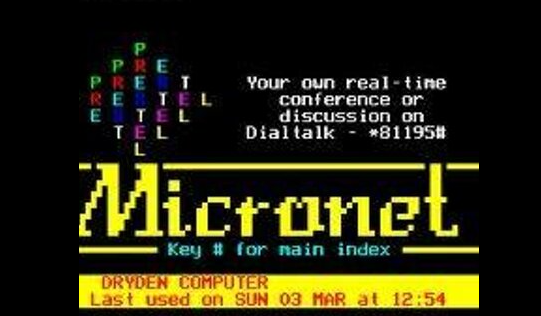-
Oracle DBNEWID change DBID
Oracle DBNEWID change DBID * Backup the database. * Mount the database after a clean shutdown: SHUTDOWN IMMEDIATE STARTUP MOUNT * Invoke the DBNEWID utility (nid) specifying the new DBNAME from the command line using a user with SYSDBA privilege: nid TARGET=sys/password@currentdatabase DBNAME=newdatabase Assuming the validation is successful the utility prompts for confirmation before performing…
-
List Oracle Paramters
Full list of Oracle parameters: col name format a35 col value format a35 SELECT name, value FROM v$parameter ORDER BY 1; List modified Oracle Parameters: col name format a35 col value format a35 SELECT name, value FROM v$parameter WHERE isdefault = ‘FALSE’ ORDER BY 1; List unsupported Oracle parameters: set pagesize 0 set linesize 100…
-
Oracle Setting Flash Recovery Area Location and Size
The flash recovery area location and size are specified by the initialization parameters DB_RECOVERY_FILE_DEST and DB_RECOVERY_FILE_DEST_SIZE. To change the flash recovery area location and size: Using SQL Command Line, log in and connect to the database as SYSDBA. To change the size of the flash recovery area, enter the following command at the SQL Command…
-
Listing voting and ocr disks used in Oracle RAC
To list the ocr file locations run ocrcheck To list the the voting disks setup in Oracle use crsctl query css votedisk Ainetvst
-
Oracle Clusterware disable and enable
For Oracle10g you can use the CRS init script init.crs to control CRS services. Run the init.crs script with no arguments to display usage parameters. The location of the init.crs script is operating system dependant: Solaris: the scripts are in /etc/init.d Linux: the scripts are in /etc/init.d HP-UX: the scripts are in /sbin/init.d AIX: the…