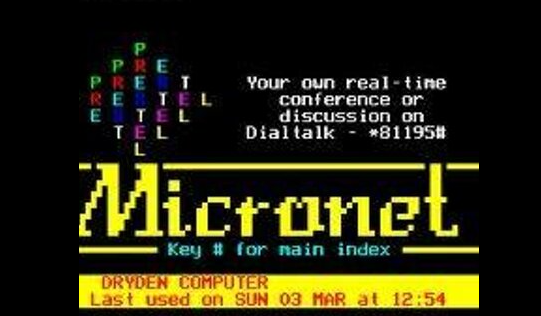Monitor Data Transfers Across the Network
Check the amount of data transferred between the application and the application server, and between the application server and the database server. This amount should not exceed your network bandwidth; otherwise, your network becomes the bottleneck. To verify this, monitor the network statistics for retransmission and duplicate packets. This can be done using the following command:
For instructions on viewing other TCP parameters using the netstat -s -P command, see Setting TCP Parameters With the ndd Command.