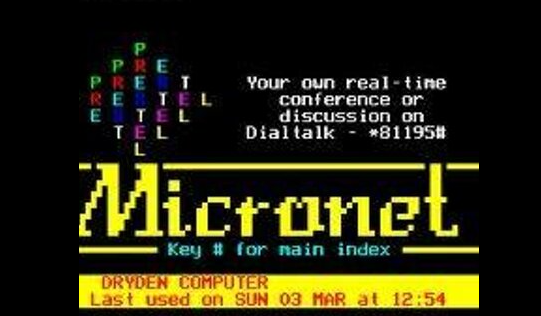I sometimes wonder what an organisation the size of Oracle actually does sometimes. There software over the last couple of years seems to have got worse and worse.
Trying to install Oracle Clusterware (CRS) seems to randomly work when attempting to create the VIP’s etc using the normal runInstaller. But when running vipca after the normal runInstaller has failed it works without any problems.
Anyway moving on this below bit is for my reference for issues with CRS which require a complete un-install. As usual Oracle’s own uninstall option does not uninstall everything. CRS checklist for uninstall below:
Run runInstaller to and remove CRS (this does not delete/uninstall everything)
delete init.crs / init.crsd / init,.cssd from /etc/init.d directory
Remove /etc/oracle directory
Remove /etc/oratab
Remove /etc/crstab
Remove /etc/oarinst.loc
edit /etc/inittab remove the lines Oracle added (usually 3 lines at the end of the file)
Remove any ocr and vote files
You should now have a clean system.