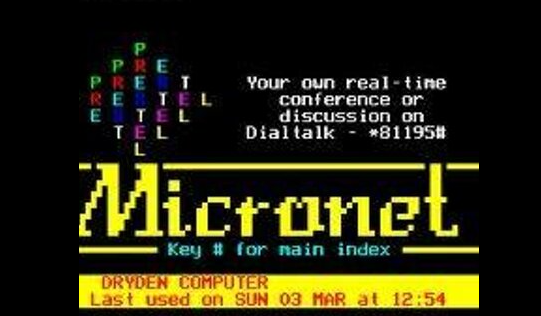-
Displaying hardware and CPU information on solaris
To find out what hardware is installed on your Solaris system, including RAM, CPUs, PCI cards, and external devices use prtconf -v ( the command is usually found in /usr/sbin). Also prtdiag which is actually a diagnostic tool but also contains hardware information. For processor information use psrinfo -v
-
Weblogic – Monitoring a WebLogic Server Domain
Monitoring a WebLogic Server Domain The tool for monitoring the health and performance of your WebLogic Server domain is the Administration Console. Using the Administration Console, you can view status and statistics for WebLogic Server resources such as servers, HTTP, the JTA subsystem, JNDI, security, CORBA connection pools, EJB, JDBC, and JMS. For more details,…
-
Weblogic – Setting Performance-Related Configuration Parameters
Setting Performance-Related Configuration Parameters The WebLogic Server configuration file (config.xml) contains a number of performance-related parameters that can be fine-tuned depending on your environment and applications. Tuning these parameters based on your system requirements (rather than running with default settings) can greatly improve both single-node performance and the scalability characteristics of an application. Within a…
-
Weblogic – Tuning Java Virtual Machines (JVMs)
Tuning Java Virtual Machines (JVMs) The Java virtual machine (JVM) is a virtual “execution engine” instance that executes the bytecodes in Java class files on a microprocessor. How you tune your JVM affects the performance of WebLogic Server and your applications. Using Verbose Garbage Collection to Determine Heap Size The HotSpot VM’s verbose garbage collection…